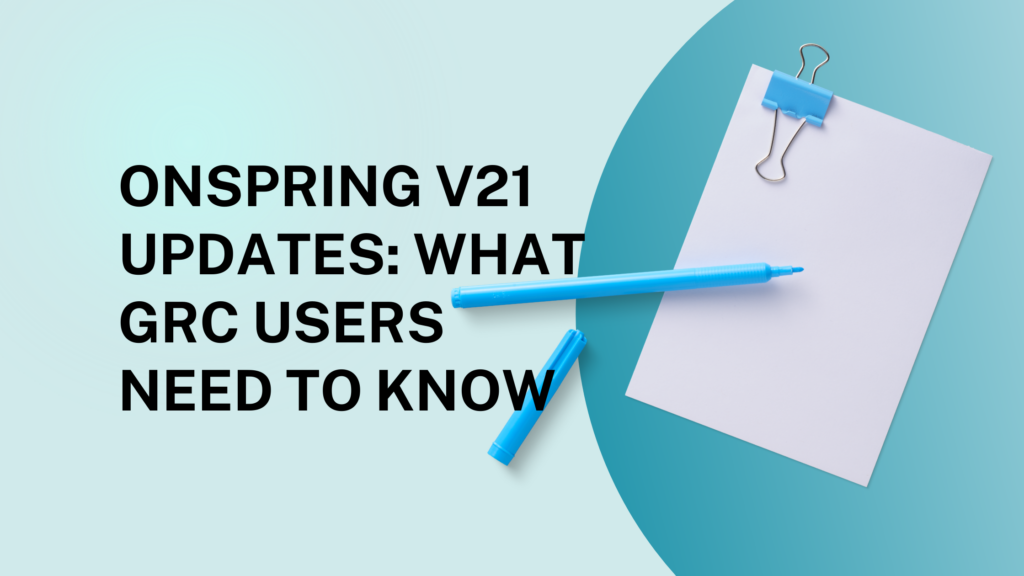Onspring released their newest version updates on December 12, 2021, and it has come with some exciting new capabilities and new ways to streamline processes to make life a little bit easier on those GRC users.
While there are so many features to cover, we’ll keep it to the ones that most users are finding especially impactful for their GRC processes.
Impactful New Onspring v21 Features For GRC Users
Slack Integration
Onspring v21 features a pre-built connection to integrate with Slack, saving customers time and expense on building a custom integration.
The integration will allow users to seamlessly create messaging sequences for outbound alerts and reminders and data collection processes for inbound record creation. This will be most meaningful for those users that already use Slack in their day-to-day work or work with third parties that utilize this popular business communication platform as part of their daily work activities.
Examples of use cases:
- Easily build and distribute a form in Slack and automatically record the responses in Onspring.
- Allow people to give feedback, report incidents or create issue requests without logging into Onspring.
- Send people incident management or status report alerts from Onspring through Slack.
Map-Style Reporting
Onspring v21 now offers Map-Style Reporting, giving users the ability to plot records on a map for greater visibility into location data.
This valuable tool will allow users to see reports and data from different perspectives, categorize data to geographic regions, and allow greater insights
Examples of use cases:
- Finding ‘hot spots’ for a given incident type.
- Assigning geographic responsibility to team members.
- Categorize vendors, locations and/or assets by location.
V2 API
Onspring’s v2 API allows for more advanced integrations with external systems, data sources, and third parties and further enhancing what users can do with APIs.
The v2 API will not replace the v1 API (meaning no existing integrations will be impacted), but rather adds additional capabilities and functionalities. However, we recommend that all new integration projects use the v2 API in order to make full use of the new capabilities.
Examples of use cases:
- Retrieve a set number of records with each call rather than retrieving all records at once.
- Add, edit or remove values in shared lists and field-specific lists.
- Retrieve batches of apps, fields and records and delete batches of records in a single call.
Secondary Onspring v21 Features For Core Users
Outside of those three core features that will be particularly impactful for GRC users, there are a few exciting secondary features that will make life easier for many of those users that are in the weeds of the Onspring platform every day.
A few of those features include:
- Refining access control and security models around data imports and limiting access to certain types of data.
- Dashboard improvements: dynamic control over what end users can do; new custom text fields; greater usability and flexibility in messaging and display.
- Inserting your company’s logo in an exported report.
These features all help in small ways with day-to-day usability that adds to meaningful impact over the long term.
These integrations and features will support GRC users as we look to streamline to the most advanced, yet acceptable versions of our GRC processes.
All of these features are already available to all users with no update required. (Some features and integrations will require an opt-in before use.)
For support with guidance on implementing these features, reach out to us or contact Onspring Support.